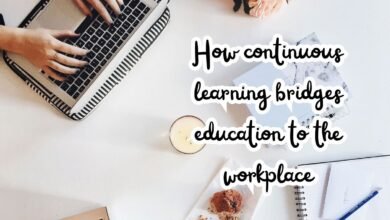How to Create Pinterest Business Account
Learn how to create a Pinterest business account with our step-by-step guide. Unlock new marketing opportunities and grow your audience.

A Pinterest business account offers a unique platform for businesses to visually showcase their products, services, and brand identity. Unlike personal accounts, business accounts on Pinterest come equipped with advanced tools and features designed to aid in marketing and analytics. These additional functionalities make it easier for businesses to reach and engage with their target audience, driving traffic and potentially increasing sales.
For businesses, Pinterest serves as a powerful visual search engine, where users actively seek inspiration, ideas, and solutions. This makes it an ideal platform for e-commerce stores looking to showcase their products, bloggers aiming to drive traffic to their sites, and service providers wanting to demonstrate their expertise through engaging visuals. The visual nature of Pinterest allows businesses to create compelling content that appeals to users’ interests and needs, making it easier to convert views into actual engagement and sales.
With a Pinterest business account, companies can access valuable features such as Pinterest Analytics, which provides insights into user behavior and pin performance. This data is invaluable for fine-tuning marketing strategies and understanding what resonates with the audience. Additionally, business accounts have access to Pinterest Ads, allowing for targeted advertising campaigns to reach specific demographics and interests.
In this guide, we will walk you through the step-by-step process of setting up a Pinterest business account, optimizing your profile, and utilizing the platform’s tools to maximize your business’s visibility and engagement. By following this user-friendly guide, you will be well-equipped to harness the power of Pinterest to grow your brand and connect with a broader audience. Whether you are a seasoned marketer or new to social media marketing, our guide offers practical tips and strategies to help you make the most of your Pinterest business account.
Step-by-Step Guide to Creating a Pinterest Business Account
Setting up a Pinterest business account is a straightforward process that can significantly enhance your brand’s online presence. Follow these detailed steps to create your business account or convert an existing personal account into a business one:
Creating a New Pinterest Business Account
1. Visit the Pinterest Business sign-up page.
2. Enter your email address, create a password, and add your age. Click “Create Account”.
3. Next, fill out the requested business information, including your business name, website, and business type.
4. Choose a username that reflects your brand. This will be the handle people use to find your Pinterest profile.
5. Upload a profile picture, ideally your company logo, to maintain consistency across your social media platforms.
6. Customize your profile by adding a bio that describes your business and what users can expect from your pins.
7. Click “Next” to complete the initial setup process. Pinterest will suggest some boards to follow based on your business category.
Converting a Personal Account to a Business Account
If you already have a personal Pinterest account, converting it to a business account is simple:
1. Log in to your existing Pinterest account.
2. Click on the dropdown menu at the top-right corner, then select “Settings”.
3. Navigate to “Account Settings” and scroll down to find the “Account Changes” section.
4. Click on “Convert to a business account”.
5. Follow the prompts to enter your business information, including business name, website, and type of business.
6. Confirm the details and click “Convert Account”.
During the setup, pay special attention to the following settings and options:
– Profile Visibility: Ensure your profile is set to “Public” to maximize visibility.
– Claim Your Website: This step verifies ownership of your site and enables you to track analytics.
– Enable Rich Pins: Rich Pins provide more context about an idea because they show extra information directly on a Pin. Set these up to improve user engagement.
Completing these steps will provide you with a fully functional Pinterest business account, poised to drive traffic and enhance your brand’s online visibility.
Optimizing Your Pinterest Business Profile
Optimizing your Pinterest business profile is essential for enhancing visibility and engagement. The first step is to write a compelling business description. This should be concise yet informative, clearly communicating what your business offers. It’s crucial to incorporate relevant keywords that potential customers might use when searching for services or products similar to yours. Effective use of keywords can significantly improve your profile’s SEO, making it easier for users to find you.
Linking your Pinterest account to your business’s website and other social media profiles is another critical aspect. This ensures a seamless experience for users who wish to explore your brand further. Integrating these links not only boosts credibility but also drives traffic across your online presence, leading to potential conversions.
Creating and organizing boards is a strategic move for better engagement. Each board should have a clear theme that aligns with your business’s niche. Well-organized boards make it easier for users to browse through your content and follow specific interests. Additionally, using high-quality images is non-negotiable. Pinterest is a visual platform, and high-resolution images are more likely to attract attention and encourage repins, thereby expanding your reach.
Regularly updating your pins keeps your profile active and engaging. Fresh content signals to users that your business is active and up-to-date, which can foster trust and loyalty. Moreover, Pinterest analytics is an invaluable tool for tracking performance. Analyzing metrics such as impressions, repins, and clicks helps you understand what works and what doesn’t. This data can guide you in refining your strategy, ensuring that your efforts are aligned with user preferences and trends.
Incorporating these optimization strategies can significantly enhance your Pinterest business profile, making it a powerful tool for driving engagement and growing your brand’s presence online.
- Advanced recycling: the future of recycling
- Crossware Email Signature Wraps Up Successful Showcase at GITEX Africa 2024
Pros and Cons of Having a Pinterest Business Account
| Pros | Cons |
|---|---|
| Increased Brand Visibility | Need for Continuous Content Creation |
| Access to Pinterest Analytics | High Competition |
| Ability to Create Promoted Pins | Time-Consuming Management |
| Better Engagement with Target Audience | Learning Curve |
Having a Pinterest business account offers numerous advantages, including increased brand visibility, which helps in reaching a broader audience. The access to Pinterest Analytics is another significant benefit, providing valuable insights into user behavior and pin performance. This data can be instrumental in tailoring marketing strategies. The ability to create promoted pins enables businesses to enhance the reach and effectiveness of their campaigns, thereby driving more traffic to their websites. Furthermore, a Pinterest business account allows for better engagement with the target audience, fostering a community around the brand.
However, there are some challenges associated with maintaining a Pinterest business account. One of the primary drawbacks is the need for continuous content creation, which can be resource-intensive. The platform’s competitive nature means that businesses must consistently innovate to stand out. Additionally, managing a Pinterest business account effectively requires a significant investment of time, especially for small businesses with limited resources. There is also a learning curve involved in mastering the platform’s features and analytics tools.
Despite these challenges, the benefits of having a Pinterest business account often outweigh the drawbacks. To maximize success, businesses should focus on developing a robust content strategy, leveraging analytics to refine their approach, and staying updated with the latest trends on the platform. By doing so, they can harness the full potential of Pinterest to drive brand growth and customer engagement.