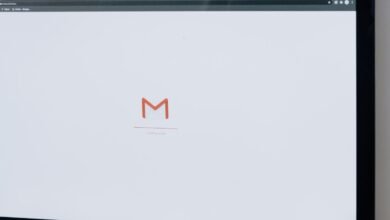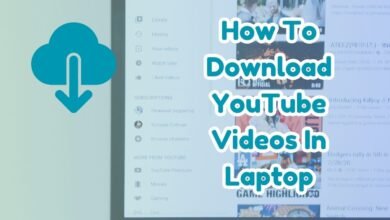How to remotely uninstall apps from Android devices
Learn to remotely uninstall apps hassle-free. Streamline device management with our step-by-step guide.

Ditch the device! Google Play Store now lets you remotely uninstall apps on your Android devices. In today’s digital age, managing multiple Android devices remotely has become a necessity for many individuals and organizations. The concept of remotely uninstalling apps from Android devices offers a convenient solution for overseeing device usage and maintaining security.
Whether you are managing devices for a family, ensuring that children’s devices remain free of inappropriate apps, or overseeing a fleet of business devices to ensure compliance with company policies, remote uninstallation streamlines the process significantly.
The ability to uninstall apps remotely is not only about convenience but also about ensuring that devices under your control are optimized and secure. For instance, a business can swiftly remove unauthorized or potentially harmful applications from employees’ devices, thereby safeguarding sensitive company data. Similarly, parents can ensure that their children are not exposed to unwanted applications by removing them remotely.
To perform a remote uninstallation of apps from an Android device, there are a few fundamental requirements to consider. First and foremost, you need to have a Google account that is linked to the Android device in question. This connection ensures that you have the necessary permissions to manage the device remotely. Additionally, an active internet connection is crucial for the process to be executed successfully, as the commands for uninstallation are transmitted over the web.
By understanding the essential requirements and the significant benefits associated with remote uninstallation, users can better appreciate this powerful capability. It not only simplifies device management but also enhances security, making it a valuable tool for both personal and professional use.
Methods to Remotely Uninstall Apps
Uninstalling apps remotely from Android devices can be accomplished through several effective methods. These approaches cater to different needs, from individual users to businesses managing multiple devices. Below, we explore three primary methods: using Google Play’s ‘My Devices’ section, employing third-party apps like AirDroid or Find My Device, and leveraging Mobile Device Management (MDM) solutions.
Google Play’s ‘My Devices’ Section
Google Play offers a straightforward way to manage your apps remotely via the ‘My Devices’ section. To use this method:
- Open Google Play Store on a web browser and sign in with your Google account.
- Navigate to the ‘My Devices’ section under the ‘Account’ settings.
- Select the device from which you want to uninstall the app.
- Find the app you wish to remove and click on the ‘Uninstall’ button next to it.
This method is simple and effective for individual users looking to manage their devices from a distance.
Third-Party Apps: AirDroid and Find My Device
Third-party applications like AirDroid and Find My Device provide additional functionality for remotely managing your Android devices. Here’s how:
AirDroid
- Download and install AirDroid on your Android device.
- Create an AirDroid account and sign in on both your device and a web browser.
- Connect your device to the AirDroid web interface.
- Select the ‘Apps’ section and find the app you wish to uninstall.
- Click on the ‘Uninstall’ option to remove the app remotely.
Find My Device
- Ensure ‘Find My Device’ is activated on your Android device under the ‘Security’ settings.
- Open the Find My Device website and sign in with your Google account.
- Select your device from the list.
- Choose the ‘Erase’ option to remove all apps and data from the device.
These apps offer robust solutions for users needing more control over their devices.
Mobile Device Management (MDM) Solutions
For businesses managing multiple devices, Mobile Device Management (MDM) solutions provide comprehensive control. MDM platforms such as Microsoft Intune, VMware Workspace ONE, or Google Endpoint Management offer advanced features:
- Enroll devices into the MDM system.
- Access the MDM dashboard and select the target device.
- Navigate to the applications management section.
- Select the app you wish to uninstall and execute the removal command.
MDM solutions are ideal for organizations needing to manage app deployments and removals across numerous devices efficiently.
By leveraging these methods, users and businesses can effectively manage and uninstall apps from Android devices remotely, ensuring better control and security of their mobile ecosystems.
Specifications and Requirements
To effectively uninstall apps remotely from your Android device, it is crucial to understand the specifications and requirements for each method. This ensures a seamless and secure process. Below, we outline the key system requirements, software compatibility, and necessary permissions needed for various remote uninstallation methods:
System Requirements
Different methods may have varying system requirements, but commonly, you will need:
- Android device with version 7.0 (Nougat) or higher.
- Active internet connection on both the Android device and the controlling device.
- Google account linked to the Android device.
Software Compatibility
Ensuring that the software you use is compatible with your Android device is essential. Here are some general guidelines:
- Google Play Services must be up-to-date.
- Third-party apps like “Find My Device” or “AirDroid” should be installed and configured correctly.
- Check for compatibility with the Android version and the specific app’s requirements.
Necessary Permissions
Permissions are a critical aspect of remotely uninstalling apps. Typically, the following permissions are required:
- Administrator privileges on the Android device.
- Location access for apps like “Find My Device.”
- Access to Google Play Store for app management.
Potential Limitations and Security Considerations
While the ability to remotely uninstall apps is convenient, there are potential limitations and security considerations to keep in mind:
- Remote uninstallation may not work if the device is offline or has disabled location services.
- Unauthorized access to your Google account could lead to security risks.
- Some third-party apps may have restrictions based on their free or premium versions.
By understanding these specifications and requirements, you can ensure a smooth and secure process for remotely uninstalling apps from your Android devices.
Pros and Cons of Remote Uninstallation
When it comes to managing apps on Android devices, remote uninstallation offers a range of advantages and potential drawbacks. Understanding these can help users make an informed decision about whether this method is suitable for their needs.
Pros:
The foremost benefit of remote uninstallation is convenience. Whether you are managing multiple devices or assisting someone else, the ability to uninstall apps without physical access to the device can save considerable time and effort. This is particularly advantageous for IT administrators overseeing numerous company-owned devices or parents managing their children’s screen time.
Time-saving is another significant advantage. Remote uninstallation allows users to quickly remove unnecessary or harmful apps, improving device performance and freeing up storage space. This is especially useful in corporate settings, where maintaining optimal device functionality is crucial for productivity.
Enhanced security is also a key benefit. By remotely uninstalling potentially malicious apps, users can protect sensitive data and maintain the integrity of their devices. This proactive approach to security can prevent data breaches and other cyber threats, ensuring a safer digital environment.
Cons:
Despite its benefits, remote uninstallation has some potential privacy concerns. Granting remote access to devices may expose personal information to unauthorized users if not properly managed. Ensuring robust security measures and permissions is vital to mitigate this risk.
Another drawback is the need for technical know-how. Not all users are familiar with the processes and tools required for remote uninstallation. This can lead to difficulties in execution and potential errors, especially for those less tech-savvy.
Finally, there is the issue of device compatibility. Remote uninstallation tools may not work uniformly across all Android devices, leading to inconsistencies and potential frustrations for users.
- ASUS Zenbook S 13 OLED 2024 review: fine form, fab function
- How continuous learning bridges education to the workplace
Conclusion
Remote uninstallation offers numerous advantages such as convenience, time-saving, and enhanced security, it also poses challenges related to privacy, technical expertise, and device compatibility. Weighing these pros and cons will help users determine if remote uninstallation is the right choice for their specific needs.
FAQ: Remotely Uninstall Apps on Android Devices
Can I really uninstall apps remotely on my Android devices?
Yes! Google Play Store introduced a new feature that allows you to uninstall apps from other Android devices that you own, as long as they’re logged in with the same Google account.
How do I remotely uninstall apps?
Here’s a quick guide:
- Update Play Store: Make sure you have the latest version of Google Play Store installed on your device.
- Open Play Store: Launch the Play Store app on your phone or tablet.
- Access Manage Apps & devices: Tap on your profile picture in the top right corner, then select “Manage apps & device”.
- Switch to Manage tab: On the “Manage apps & device” page, tap on the “Manage” tab.
- Choose the target device: In the top right corner, tap the dropdown menu that likely says “This device” and select the device from which you want to uninstall apps.
- Pick apps to uninstall: A list of apps installed on the selected device will appear. Choose the app(s) you want to remove by checking the box next to their names.
- Confirm uninstallation: Tap the “Uninstall” button and confirm on the pop-up to remove the selected apps from the target device.
Are there any limitations?
For now, this feature seems to work only for apps downloaded from the Google Play Store.
What if I don’t see the option to uninstall apps remotely?
This feature might be rolling out gradually. Ensure you have the latest Play Store update and check back if the option isn’t available yet.